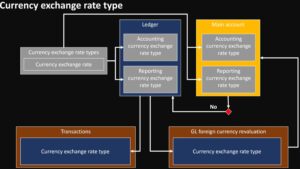To begin level up your skills in Microsoft Dynamics 365 finance and operations with the help of Copilot capabilities. Ask questions and get instant answers with this powerful tool. Take your productivity to the next level.
Join me as I reminisce about a fascinating memory from 14 years ago in 2010 that recently popped up on my Facebook feed. I vividly remember my excitement about the task recorder feature in Dynamics AX 2009, designed for ultimate time-saving benefits, which left a lasting impression on me.
Fast forward to today, we now have the Copilot preview feature available in Dynamics 365 Finance and Operations. Copilot introduces cutting-edge functionalities aimed at elevating user task efficiency. One remarkable capability utilizes generative AI to provide in-app assistance guidance.
https://www.youtube.com/watch?v=_BShd6dwAR8&feature=youtu.be
Please note, Copilot is currently in preview, offering early access and seeking feedback. To activate Copilot capabilities within Dynamics 365 Finance and Operations, ensure your application version is 10.0.36 or later. For more detailed information, check out the Microsoft Learn page linked in the description below. Now, let’s dive into Dynamics 365 Finance and Operations and explore Copilot together! Microsoft learn site: Enable Copilot capabilities in finance and operations apps (preview)
https://learn.microsoft.com/en-us/dynamics365/fin-ops-core/dev-itpro/copilot/enable-copilot
The last, check other tips and trick videos of Microsoft Dynamics 365 Finance in My YouTube